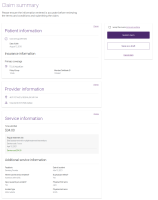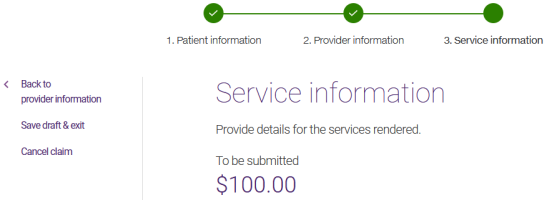Creating a draft claim to submit later
You can create draft claims to submit at a later date. For example, you might what to create your draft claims once a week, based on your calendar, and then submit them after you render the services.
To create a draft claim, create a claim as described in Submitting a claim for a new patient, Submitting a claim for an existing patient, Submitting a claim by copying a previous claim or predetermination, or Submitting a predetermination but in the Verify and Submit section of the procedure, select Save as a draft instead of selecting Submit claim or Submit predetermination.
You can also save a claim as a draft during the claim creation process. To do so, select the Save draft & exit link on the left side of the claim screen.
 Related info
Related info
Submitting a claim for a new patient
Submitting a claim for an existing patient
Submitting a claim by copying a previous claim or predetermination