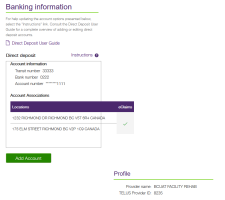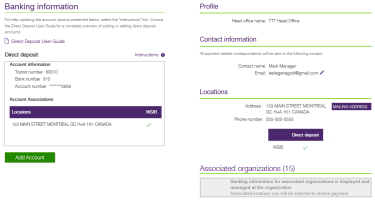Banking information
The Banking information page displays your banking account information, if it has been set.
If you are registered with the WSIB service as a head office user, you can view your address, contact information, and any banking information you have set up. The number of linked organizations is presented, but the details are not:
Tip: Select the Instructions  link to display more information about this window.
link to display more information about this window.
Account types
Three types of bank accounts may be available, based on the provider’s services.
|
Account |
Description |
|---|---|
|
Default account |
Select this option if you want all insurers to use the same account for all transactions, in which case you do not need to create any other accounts. Or select this option to create an account used by all insurers except those with their own accounts, such as WSIB. |
|
WSIB |
This option is available only to providers who are registered to access the WSIB electronic services. |
|
eClaims |
This option is applicable to all provinces. The eClaims product allows Allied Healthcare professionals to submit electronic extended healthcare claims to participating private insurance companies. Complete this section if you are registered for access to the eClaims service. |
Service locations
All bank accounts must be linked to at least one service location. Organizations and head offices can have only one active bank account per type of service. Independent
Tasks
The following table describes the tasks you can complete from this window.
|
For information on... |
See... |
|---|---|
|
Adding a bank account |
Adding a bank account |
|
Confirming a deposit |
Confirming a deposit |
|
Editing a bank account |
Adding a bank account |
|
Deleting a bank account |
Deleting a bank account |