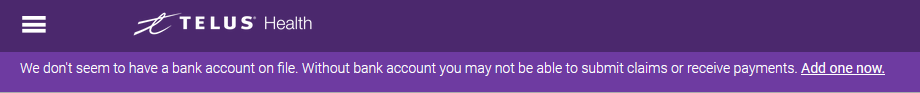Accessing the Banking information page
-
From the Provider Portal, select the Menu
 button, then select Banking information.
button, then select Banking information.The Banking information page is displayed.
If you have not yet set up your banking information, the following message appears beneath the banner.
For information on adding a bank account, see Adding a bank account using the Plaid app.