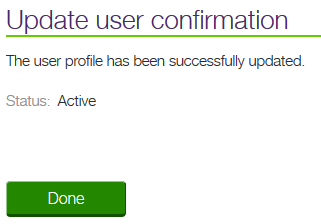Removing a user's email address
The email address associated with the user during account creation must be different from the one used to register the provider in the system. For this reason, if the same email address is to be used to create more than one user account, you will need to remove the address after the login emails have been sent.
-
From the User access and permissions screen, click within the row that corresponds to the Username of the user profile from which you want to remove the email address.
You can use Filtering the list of users) or the navigation bar to find the user whose email address you want to remove.
The Update User window is displayed.
-
Delete the email address within the Email Address field.
-
Select Submit.
The Update user confirmation dialog is displayed.
-
Select Done.
The User access and permissions window is displayed.