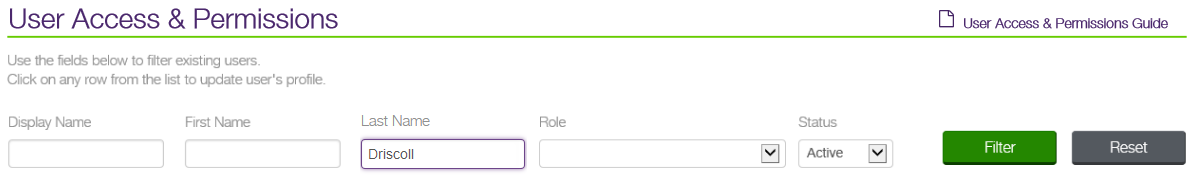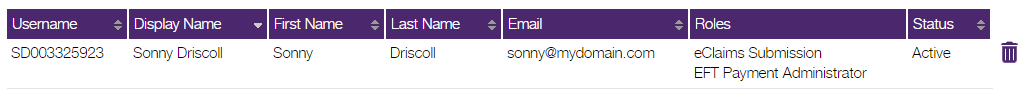Filtering the list of users
You can use the filter to display only those users with specific attributes.
-
From the User access and permissions window, enter or select one or more values in the filter fields.
-
Select Filter.
The user list is redisplayed to show only the names that match the filter criteria.
Tip: When more than 10 users are retrieved, use the navigation bar to view additional pages of results.
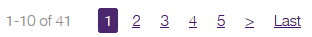
Tip: Sort the user list by clicking on a column header. Click once to sort in ascending order, then click again to sort in descending order.