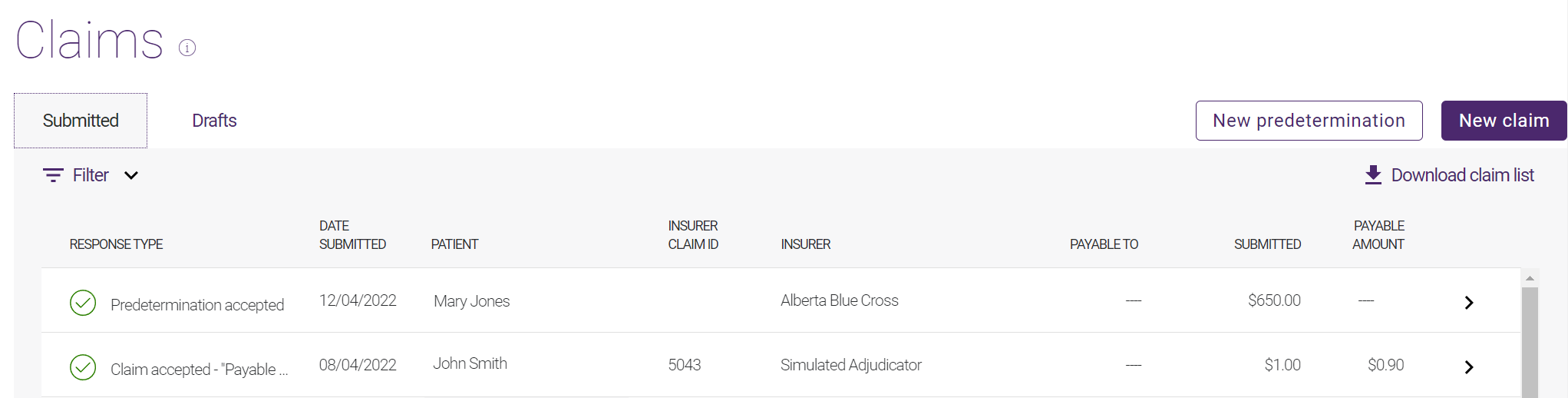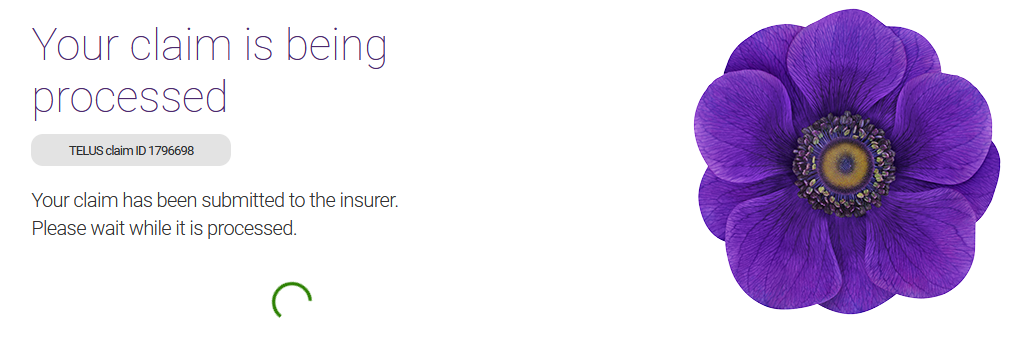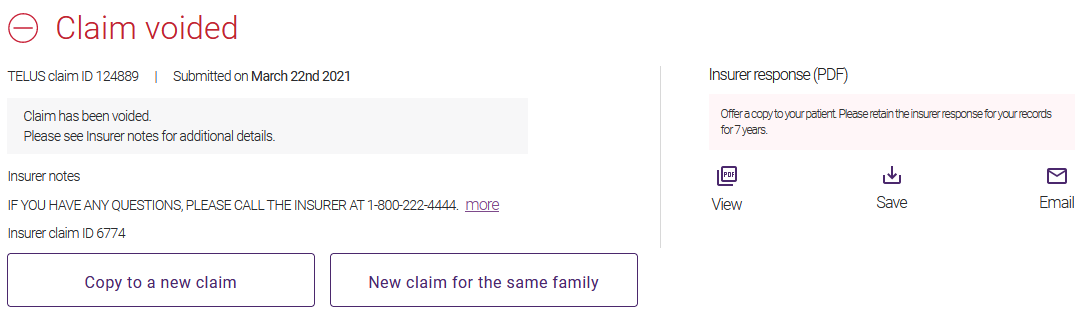Voiding or cancelling a claim
A claim should be voided if:
-
You want to change the payee (Altered Decision); or
-
You noted an error and want to submit a corrected claim (Entered in Error).
For example, if a claim acknowledgement response indicates that the payment is to the provider/organization, and you want to change the recipient, you must first void the claim, then resubmit a new request with the insured member identified as the recipient of the payment (Payable to). To do this quickly, simply copy the claim and change the payee.
Note: Do not void a claim if it was rejected. A claim should only be voided if there was an error in the original submission regarding the patient, the patient’s coverage, or the details of the claim.
Voiding or cancelling a predetermination is unnecessary since the relevant services have not yet been rendered. As such, the void option is not available for predeterminations.
You can cancel (or void) a claim that was successfully submitted, and has received an Explanation of benefits or Acknowledgement response. You can void a claim before midnight Eastern time on the same day of submission. If a payment request must be voided at a later date, you or your patient must contact the insurer directly. Contact information is normally provided in the response, as well as all the identifiers that the insurance company requires to trace the request. You can also find the insurance company contact information on the Contact us page.
-
From the eClaims home page, select the Claims tab.
The Claims list is displayed.
-
Select the claim you want to void.
It will be in the Today group.
-
Select the
 button to the right of the claim that you want to void.
button to the right of the claim that you want to void. -
Select Void claim.
The Void claim pop-up is displayed.
-
Select the Reason that you are voiding the claim.
Entered in Error: the submitted request was recorded incorrectly or recorded in the wrong record. For example, the claim was submitted against the wrong provider or wrong patient.
Altered Decision: you no longer want to accept the insurance company's response, if, for example, you want to change the Payable to value.
-
Select Void claim.
A claim processing message is displayed.
A response is returned. If the claim was successfully voided, the Claim voided response is displayed.
For information on responses, see Viewing, printing, saving, and emailing responses.