Customer success story

While eClaims and Jane are great on their own, together they help clinics save time, streamline workflows and improve patient experiences. Learn how the integration helped the Tonume clinic.

This resources centre is for healthcare
professionals submitting claims through a
practice management software.
If you submit claims through the eClaims
portal,
click here.
From learning how to submit claims and receiving payments to promoting eClaims to your patients, and getting one-on-one training – it’s all here.




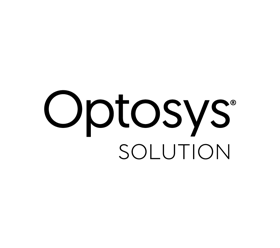



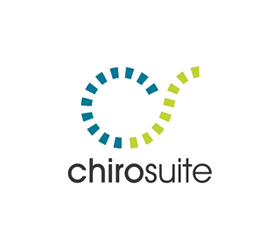

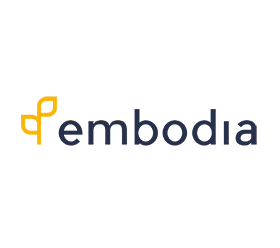












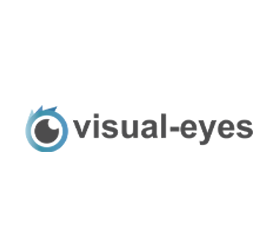



If eClaims is integrated with your PMS and you want
to start using the integration, visit this page to
know where to find the information you will need to
set it up.
Learn more
Manage changes to your profile including new
providers, new users, and address changes to
ensure your profile reflects your evolving
practice.

You are required to obtain your patients’ written consent to use eClaims.
Access our portfolio of resources to determine
which insurers cover virtual consults, which
types of services are covered, frequently asked
questions, helpful links and articles and
more.
Virtual consultation resources
When you submit a claim, you can receive one of three responses from the insurer. Here are our recommendations for each type of response:
We recommend you save a copy of the insurer’s response right away as it is only available on the day the request was submitted.
Please make sure the username
matches the information provided in
the spreadsheet for software
vendor.
The password expires every 120 days,
there is no prompt or warning. Best
practice is to setup a calendar
reminder for each user.
The provider must reset their
password via TELUS Provider portal,
if the password already expired they
must call the TELUS Service Desk.
This error means the provider
details configured in the PMS do not
match the information in the eClaims
database.
Please review the information from
the Spreadsheet to confirm all
details (first and last names,
license number, license issuer and
roles) are correctly setup.
If there is an error in the
spreadsheet provided by TELUS. The
provider must submit a change
request.
Please check that the correct
provider role was selected and is
mapping to the correct role code
according to the table on the
POS_VIG, chapter 6, tab
“HealthcareProviderRoleType”
Example: if a provider has two
licenses: one as an RMT and
Physiotherapist, please make verify
that when the Physiotherapist
license is selected, TELUS receives
Role Code: PHYSIO instead of RMT.
Please check the policy or group
numbers, as well as the member ID or
certificate number from the
patient’s benefits card.
Refer to the following insurer links
for card examples:
Most policy numbers are usually 6
digits long.
Member IDs are usually 10 digits
long, you do not have to enter the
leading zeroes. However, please
check the patient’s benefits card to
validate both fields were entered
correctly.
If all info is correct, please
contact the insurer directly.
eClaims Integration Support Document
November 2019
There might be a restriction on the patient’s plan to not allow electronic submission or payment assignment (allow the provider to receive payment on the member’s behalf), please have the patient contact the insurer/plan administrator directly to confirm and if possible, to remove the restriction.
Now that you offer eClaims as a value-added service to your patients, let them know!
Click here for details
The long-term impact of the coronavirus pandemic
will not be known for months, or possibly years,
but its immediate aftermath is being felt at
many levels. Will patients be back? Will
employers still provide coverage? Can we rebuild
with streamlined practices for a new world of
healthcare delivery?
Read the article
As a new normal of physical distancing takes
hold, many allied healthcare professionals are
treating their patients virtually. While virtual
consultations can be just as effective as
in-person appointments, they may be a little
daunting at first. As with most things,
preparation is key. Here are a few tips to help
ensure your time is focused on the patient, not
technology.
Read the article
Consult the eClaims
terms and conditions.