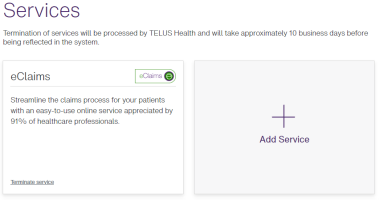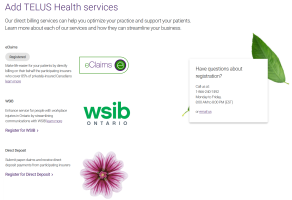Registering for a service
Note: WSIB head offices cannot register for the eClaims service.
-
From the Provider Portal, select the Menu
 button, then select Services.
button, then select Services.The Services window is displayed.
-
Select Add Service.
The Add TELUS Health services window is displayed.
Note: You can also access this window by selecting + TELUS Health service from the Menu
 button in the upper left hand corner.
button in the upper left hand corner. -
To register for eClaims, select Register for eClaims and then complete the eClaims registration wizard, which is displayed in a new tab.
For information on registering for eClaims, scroll down to the Need help registering section at the bottom of the page.
-
To register for WSIB, select Register for WSIB, then complete the WSIB registration wizard, which is displayed in a new tab.
For information on the WSIB registration process, select the Help link in the upper right-hand corner of the Provider registration website.
-
To register for Direct deposit, select Register for Direct Deposit, then Register.
For information on the direct deposit registration process, select the Need help registering section at the bottom of the Guidelines for Registration website.