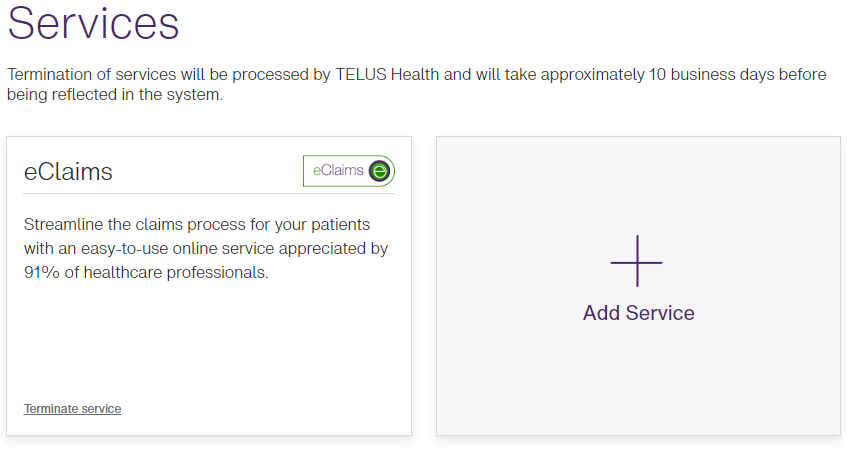Accepting terms and conditions
The same terms and conditions (T&Cs) are used for both eClaims and WSIB services; as such, when the T&Cs are updated, you can accept the new T&Cs from either card, and your acceptance applies to both services.
-
From the Provider Portal, select the Menu
 button, then select Services.
button, then select Services.The Services window is displayed. A message and link are displayed if you need to accept new terms and conditions.
-
Select Terms and conditions.
-
Review the terms and conditions that are displayed.
-
If the statements beneath the text are valid, select the check boxes associated with them, then select Accept.
The Services window is displayed again with the terms and conditions message and link removed.