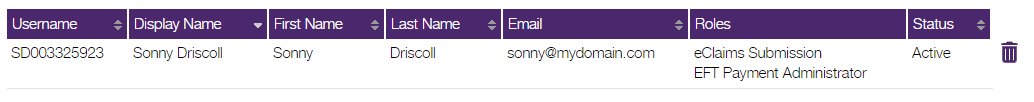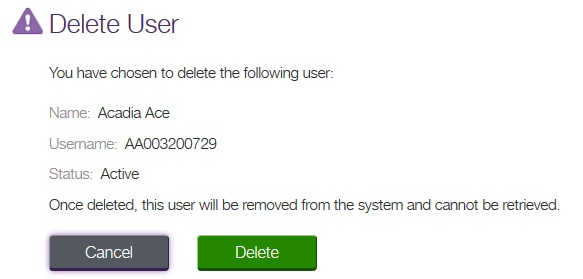Deleting a user profile
As an administrator, you can delete both active and inactive user accounts. There is no Delete user button next to your name, as you cannot delete your own account.
-
From the User access and permissions window, select within the row that corresponds to the Username of the user profile you want to delete.
You can use the filter to help you locate a specific user profile.
-
Select the Delete
 button next to the user row.
button next to the user row.The Delete User confirmation window is displayed.
Note: The Delete action is permanent; once the deletion has been confirmed, the user profile cannot be reinstated. If you delete a user profile in error, you will need to create a new replacement profile.
-
Select Delete.
The user profile is deleted from the system.