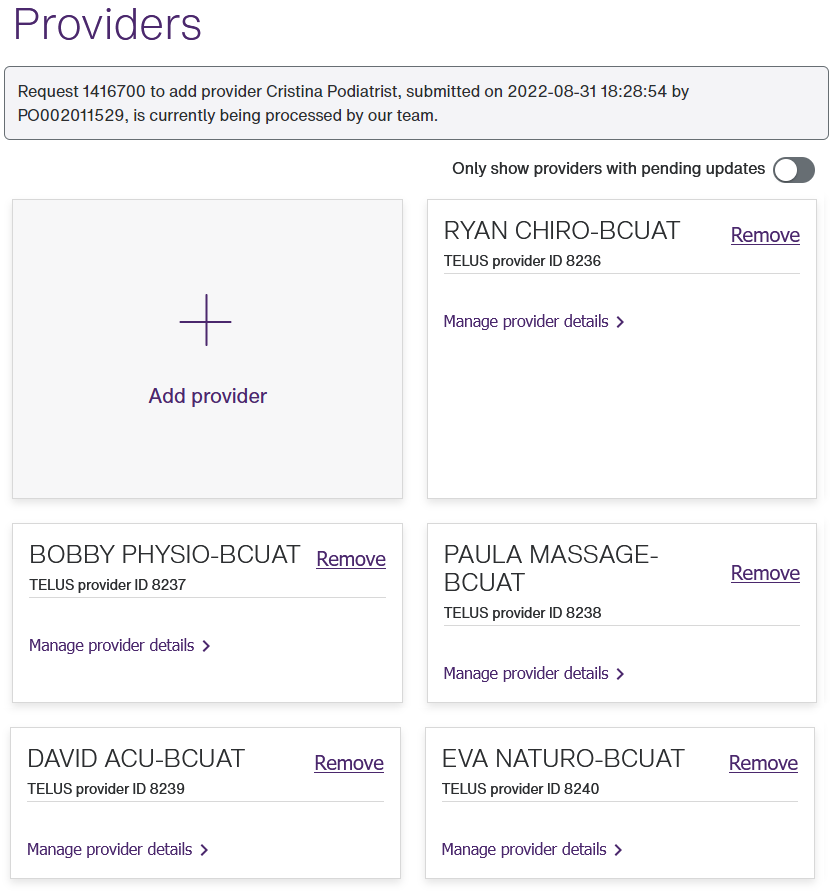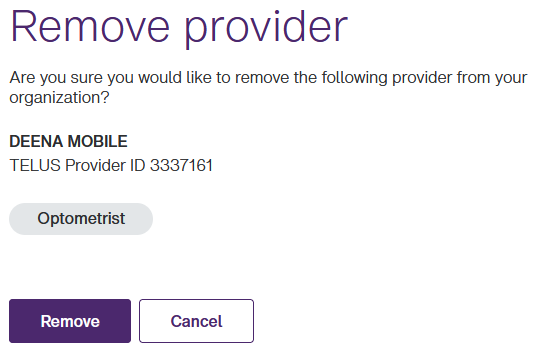Removing a provider
Each organization must have a minimum of one provider associated with it; as such, the Remove link is only displayed within a provider's card if your organization is linked to two or more providers.
-
From the Provider Portal, select Menu
 button, then select Providers.
button, then select Providers.The Providers window is displayed.
-
Select the Remove link to the right of the provider you want to remove.
The Remove Provider window is displayed.
-
Select Remove.
The dialog box closes. The selected provider no longer appears on the Providers window. When they log into the Provider portal, your organization will no longer appear on their list of organizations that are displayed on the Linked organizations tab of the Work locations window.