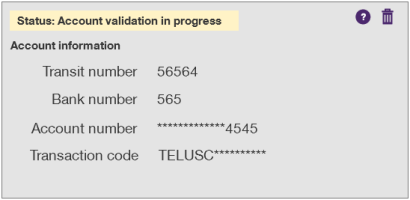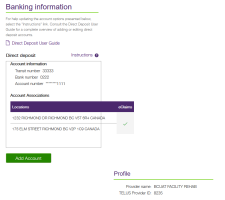Deleting a bank account
You can delete inactive (pending or expired) accounts, but not active accounts. Inactive accounts are shown with grey backgrounds and active accounts are shown with white backgrounds.
Note: To delete an active account, call TELUS. The contact phone number is included in the Instructions  at the top of the column next to the Current profile heading.
at the top of the column next to the Current profile heading.