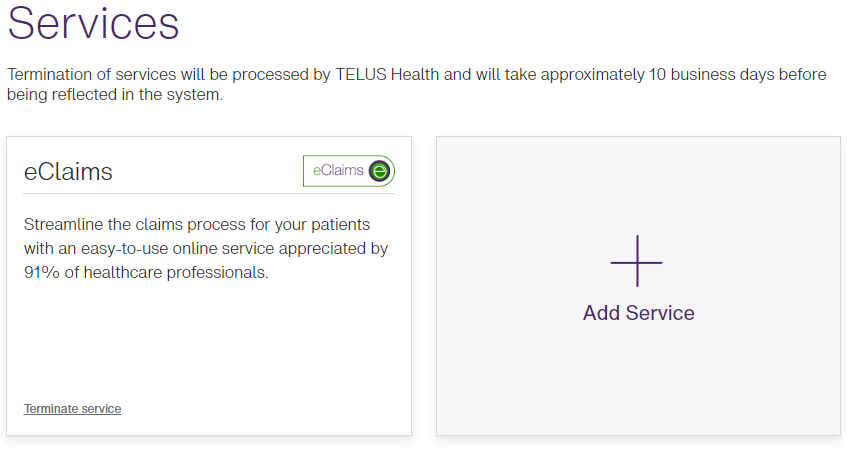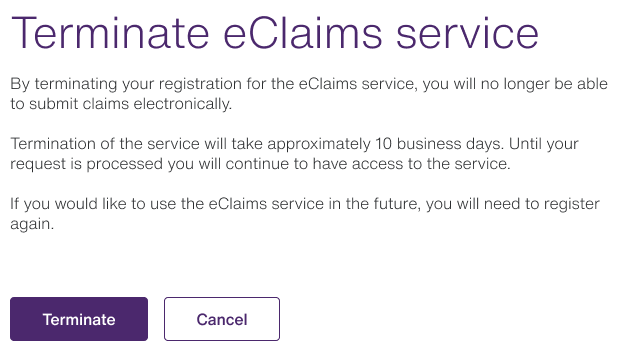Terminating services
Termination requests are processed within ten days.
-
From the Provider Portal, select the Menu
 button, then select Services.
button, then select Services.The Services window is displayed.
Note: If you are registered as a head office with WSIB, the only service you can terminate is the WSIB service.
-
Select the Terminate link to the right of the service you want to terminate.
A dialog box similar to the following is displayed. Its name varies according to which service you are terminating.
-
Select Terminate.
Your request will be processed within ten days. Until that time, you will continue to have access to the service you have requested be terminated.