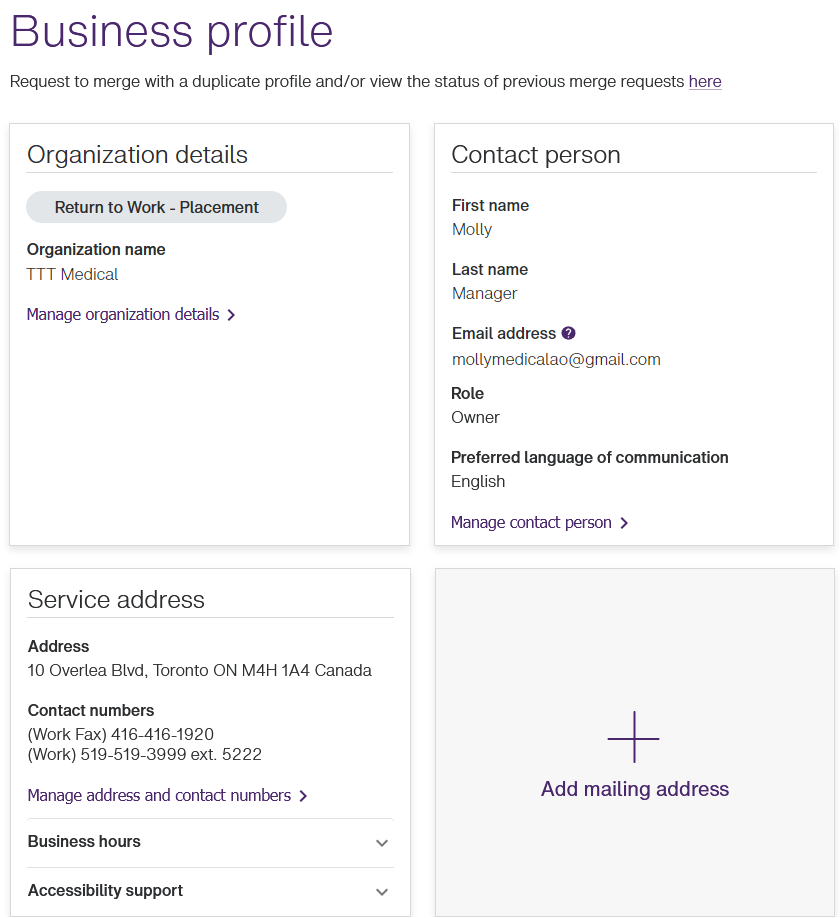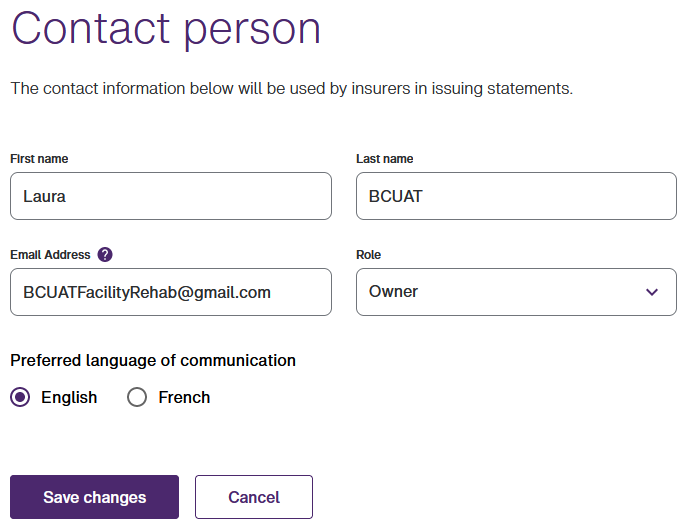Managing your contact person's information
-
From the Provider Portal, select the Menu
 button, then select Business profile.
button, then select Business profile.The Business profile window is displayed.
-
In the Contact person section, select Manage contact person.
The Contact person window is displayed.
-
Update the First name, Last name, Email address, Role, and Preferred language of communication as required.
-
Select Save changes.
The Business profile window is displayed again.