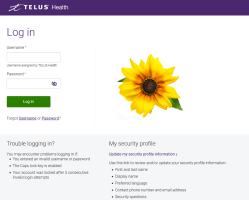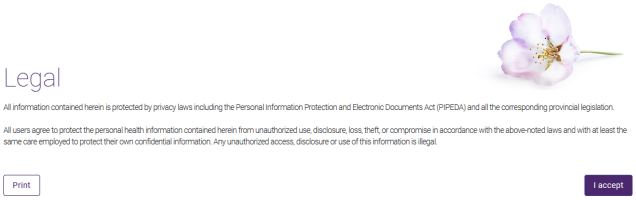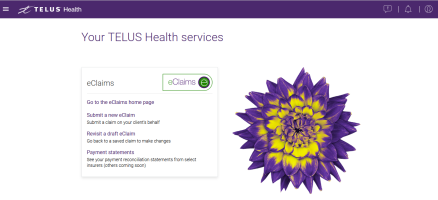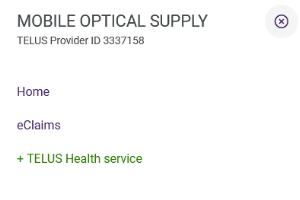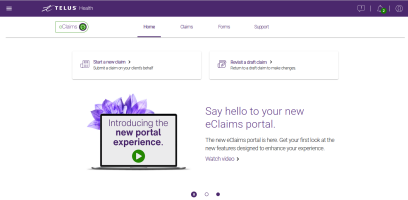Logging into eClaims from the Provider Portal
The eClaims application is part of the TELUS Health Provider Portal.
-
From your preferred internet browser, enter the Provider Portal URL: https://providerportal.telushealth.com/.
The Log in page is displayed.
-
Enter your Username and Password.
Your username is not case-sensitive but your password is.
-
Click Log in or press Enter.
The Legal notice is displayed.
-
Click I Accept.
The TELUS Health services page is displayed.
Note: If you have not registered for eClaims, the eClaims service is not displayed. To add eClaims, click Add more to display the Add TELUS Health services page, then click the Register for eClaims link, and complete the registration form that is displayed.
-
Click eClaims.
You can also select eClaims from the menu that is displayed from the upper left hand corner.
Note: Before you can launch eClaims, you must set up the location, providers (in the case of a clinic or organization), and banking information needed to process claims. If you have not set up this information, one of the messages described in Prerequisites is displayed.
The eClaims application is displayed.