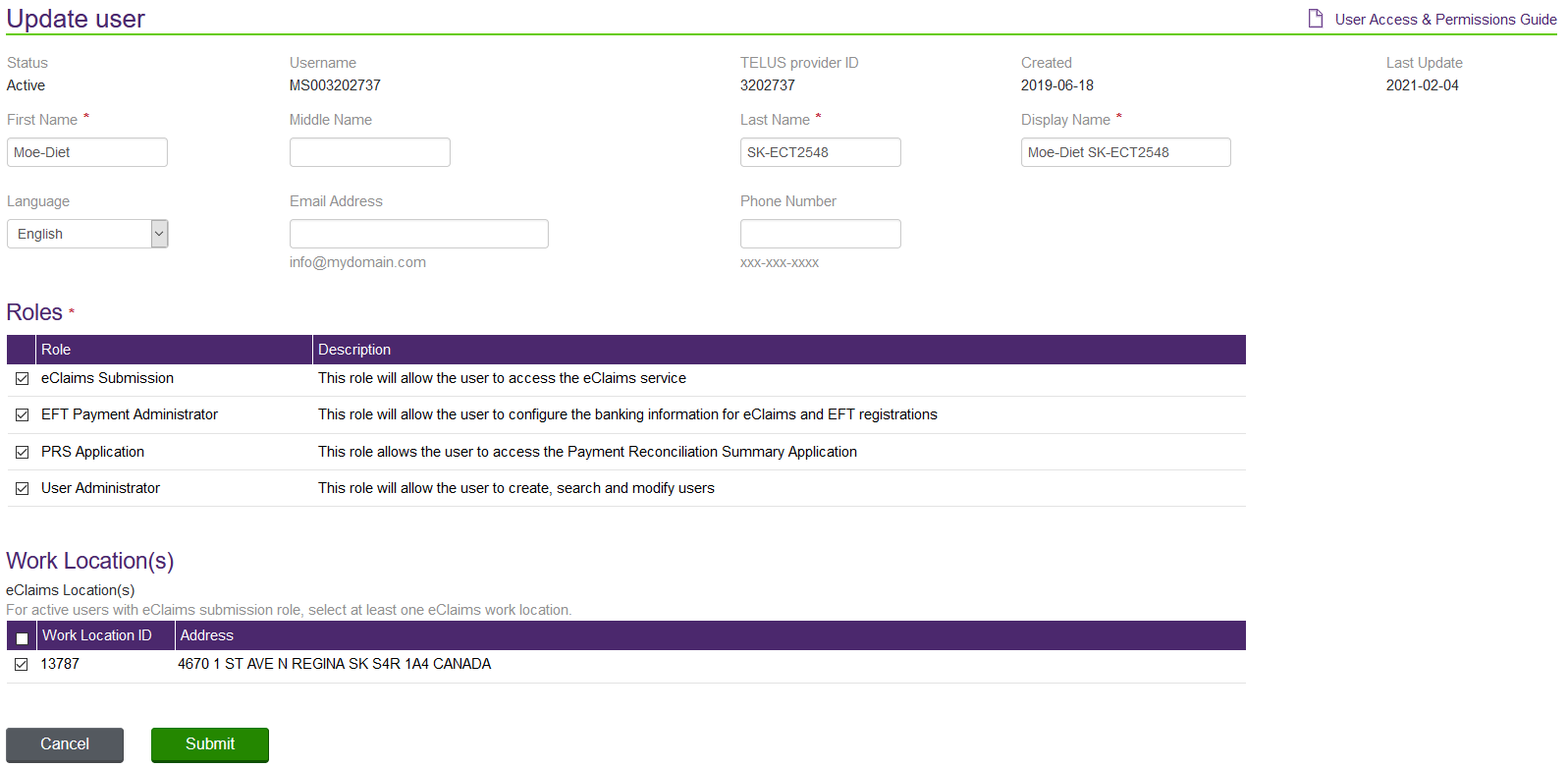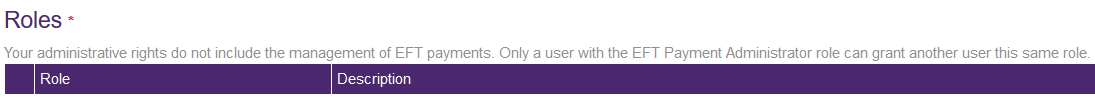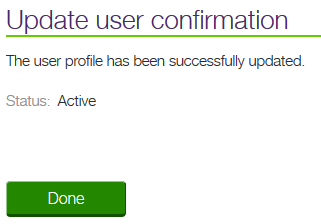Updating a user profile
You can use the Update user window to view and update a user’s profile information (including their email address) and permissions.
-
From the User access and permissions window, click within the row that corresponds to the Username of the user profile you want to update.
You can use the filter to help you locate a specific user profile.
The Update user window is displayed.
If you have not been assigned the role of EDT Payment Administrator, you cannot assign this role to others. This role is hidden from the list of available roles, and the following message is displayed:
-
Update the user, roles, and locations as needed.
-
Select Submit.
The Update user confirmation dialog is displayed.
-
Select Done.
The User access and permissions window is displayed.